A Case of Customer Segmentation Study
Photo by Dieter de Vroomen
Context
This data set is created only for the learning purpose of the customer segmentation concepts , also known as market basket analysis . I will demonstrate this by using unsupervised ML technique (KMeans Clustering Algorithm) in the simplest form.
Content
You are owing a supermarket mall and through membership cards , you have some basic data about your customers like Customer ID, age, gender, annual income and spending score. Spending Score is something you assign to the customer based on your defined parameters like customer behavior and purchasing data.
Problem Statement You own the mall and want to understand the customers like who can be easily converge Target Customers so that the sense can be given to marketing team and plan the strategy accordingly.
Inspiration
- How to achieve customer segmentation using machine learning algorithm (KMeans Clustering) in Python in simplest way.
- Who are your target customers with whom you can start marketing strategy easy to converse
- How the marketing strategy works in real world
Libraries imports and first insight
import numpy as np
import pandas as pd
import matplotlib.pyplot as plt
import seaborn as sns
from sklearn.cluster import KMeans
from sklearn.metrics import silhouette_score
First let’s explore the dataset first
df = pd.read_csv('./input/Mall_Customers.csv')
df.head()
| CustomerID | Gender | Age | Annual Income (k$) | Spending Score (1-100) | |
|---|---|---|---|---|---|
| 0 | 1 | Male | 19 | 15 | 39 |
| 1 | 2 | Male | 21 | 15 | 81 |
| 2 | 3 | Female | 20 | 16 | 6 |
| 3 | 4 | Female | 23 | 16 | 77 |
| 4 | 5 | Female | 31 | 17 | 40 |
The features are quite explicit.
df.shape
(200, 5)
df.info()
<class 'pandas.core.frame.DataFrame'>
RangeIndex: 200 entries, 0 to 199
Data columns (total 5 columns):
CustomerID 200 non-null int64
Gender 200 non-null object
Age 200 non-null int64
Annual Income (k$) 200 non-null int64
Spending Score (1-100) 200 non-null int64
dtypes: int64(4), object(1)
memory usage: 7.9+ KB
df.duplicated().sum()
0
No need to clean the dataset
df.describe()
| CustomerID | Age | Annual Income (k$) | Spending Score (1-100) | |
|---|---|---|---|---|
| count | 200.000000 | 200.000000 | 200.000000 | 200.000000 |
| mean | 100.500000 | 38.850000 | 60.560000 | 50.200000 |
| std | 57.879185 | 13.969007 | 26.264721 | 25.823522 |
| min | 1.000000 | 18.000000 | 15.000000 | 1.000000 |
| 25% | 50.750000 | 28.750000 | 41.500000 | 34.750000 |
| 50% | 100.500000 | 36.000000 | 61.500000 | 50.000000 |
| 75% | 150.250000 | 49.000000 | 78.000000 | 73.000000 |
| max | 200.000000 | 70.000000 | 137.000000 | 99.000000 |
Data exploration and visualization
Plot pairwise relationships between features in a dataset.
plt.figure(1, figsize=(16,10))
sns.pairplot(data=df, hue='Gender')
plt.show()
/home/sunflowa/anaconda3/lib/python3.7/site-packages/scipy/stats/stats.py:1713: FutureWarning: Using a non-tuple sequence for multidimensional indexing is deprecated; use `arr[tuple(seq)]` instead of `arr[seq]`. In the future this will be interpreted as an array index, `arr[np.array(seq)]`, which will result either in an error or a different result.
return np.add.reduce(sorted[indexer] * weights, axis=axis) / sumval
<Figure size 1152x720 with 0 Axes>
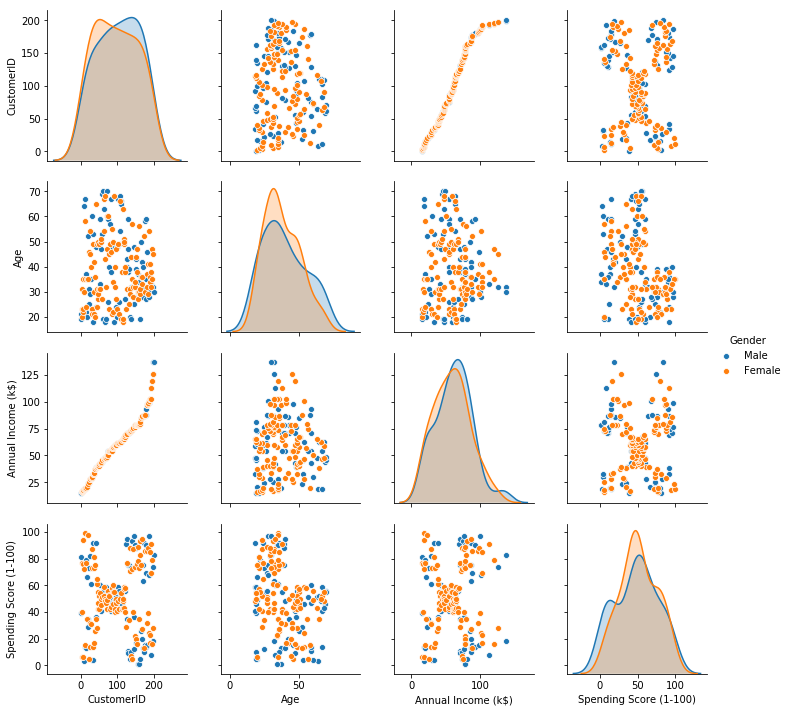
Number of male vs female
plt.figure(1, figsize=(4,4))
sns.countplot(x='Gender', data=df)
plt.show()

Distribution of numerical features (Age, Annual income & Spending score)
plt.figure(1, figsize=(16,4))
n = 0
for x in ['Age', 'Annual Income (k$)', 'Spending Score (1-100)']:
n += 1
plt.subplot(1, 3, n)
plt.subplots_adjust(hspace=0.5 , wspace=0.5)
sns.distplot(df[x] , bins=10)
plt.title('Distplot of {}'.format(x))
plt.show()
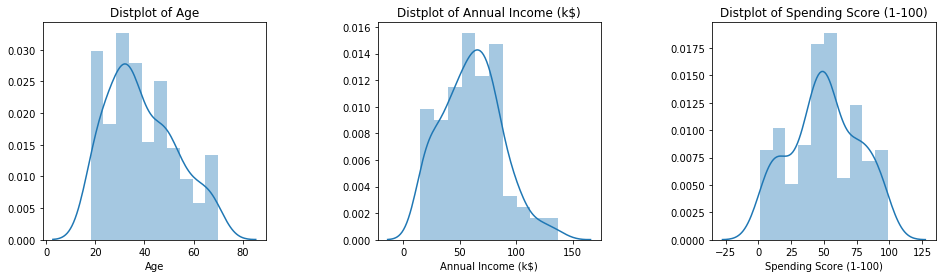
Clustering using K- means
ML model
Concept
K-means clustering is one of the simplest and popular unsupervised machine learning algorithms.
Typically, unsupervised algorithms make inferences from datasets using only input vectors without referring to known, or labelled, outcomes.
A cluster refers to a collection of data points aggregated together because of certain similarities.
You’ll define a target number k, which refers to the number of centroids you need in the dataset. A centroid is the imaginary or real location representing the center of the cluster.
Every data point is allocated to each of the clusters through reducing the in-cluster sum of squares.
In other words, the K-means algorithm identifies k number of centroids, and then allocates every data point to the nearest cluster, while keeping the centroids as small as possible.
The ‘means’ in the K-means refers to averaging of the data; that is, finding the centroid.
How the K-means algorithm works
To process the learning data, the K-means algorithm in data mining starts with a first group of randomly selected centroids, which are used as the beginning points for every cluster, and then performs iterative (repetitive) calculations to optimize the positions of the centroids
It halts creating and optimizing clusters when either:
The centroids have stabilized — there is no change in their values because the clustering has been successful. The defined number of iterations has been achieved.
Optimal K: the elbow method
How many clusters would you choose ?
A common, empirical method, is the elbow method. You plot the mean distance of every point toward its cluster center, as a function of the number of clusters.
Sometimes the plot has an arm shape, and the elbow would be the optimal K.
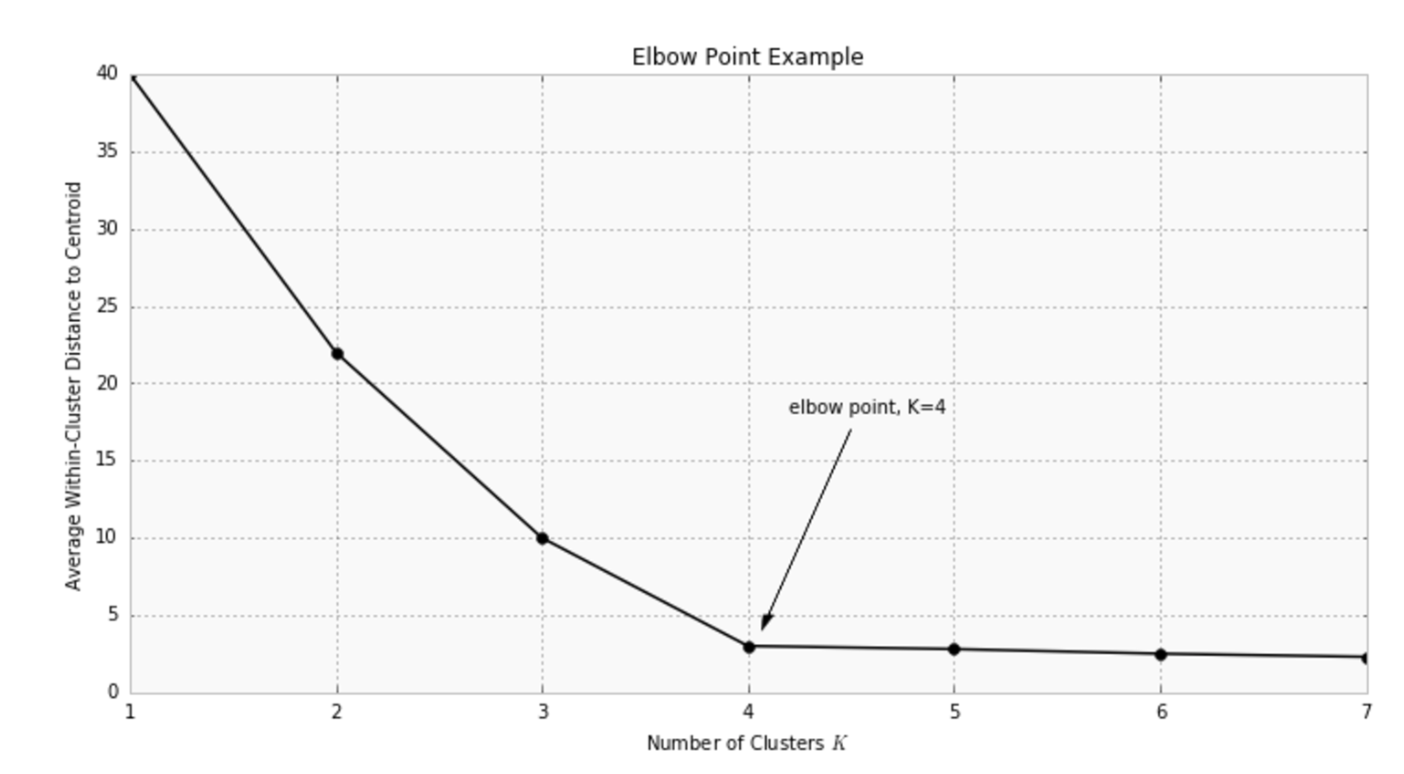
Warning: this method does not apply all the time: sometimes you don’t have a clear elbow! In any case, you have to check on the data how is the clustering and make sure it makes sense.
Application in this use-case
Let’s perform clustering (optimizing K with the elbow method). In order to simplify the problem, we start by keeping only the two last columns as features.
X = df.iloc[:, -2:]
km_inertias, km_scores = [], []
for k in range(2, 11):
km = KMeans(n_clusters=k).fit(X)
km_inertias.append(km.inertia_)
km_scores.append(silhouette_score(X, km.labels_))
sns.lineplot(range(2, 11), km_inertias)
plt.title('elbow graph / inertia depending on k')
plt.show()
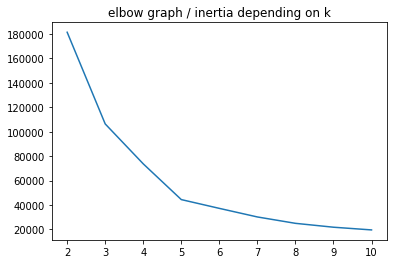
sns.lineplot(range(2, 11), km_scores)
plt.title('scores depending on k')
plt.show()
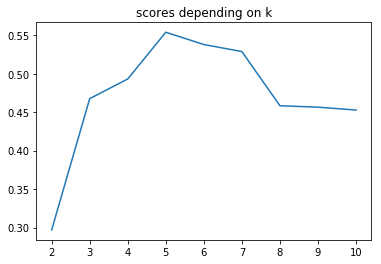
Now let’s apply K-means on more than 2 features.
X = df.iloc[:, -3:]
km_inertias, km_scores = [], []
for k in range(2, 11):
km = KMeans(n_clusters=k).fit(X)
km_inertias.append(km.inertia_)
km_scores.append(silhouette_score(X, km.labels_))
sns.lineplot(range(2, 11), km_inertias)
plt.title('elbow graph / inertia depending on k')
plt.show()
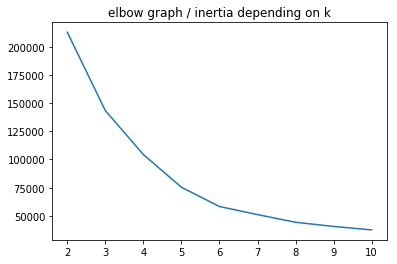
sns.lineplot(range(2, 11), km_scores)
plt.title('scores depending on k')
plt.show()
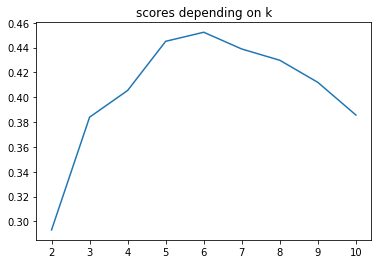
km = KMeans(n_clusters=5).fit(X)
# K-Means visualization on pair of 2 features
plt.figure(figsize=(10, 6))
sns.scatterplot(X.iloc[:, 1], X.iloc[:, 2], hue=km.labels_)
plt.show()
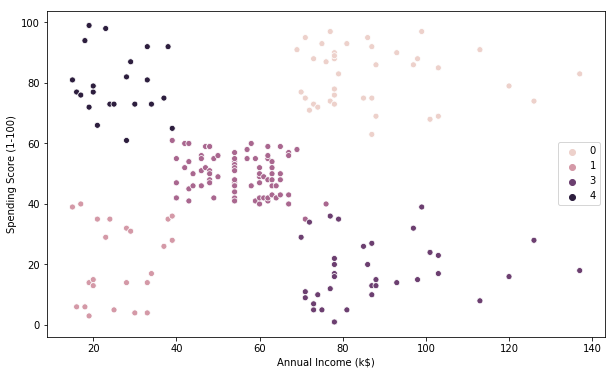
# K-Means visualization on another pair of 2 features
plt.figure(figsize=(10, 6))
sns.scatterplot(X.iloc[:, 0], X.iloc[:, 1], hue=km.labels_)
plt.show()
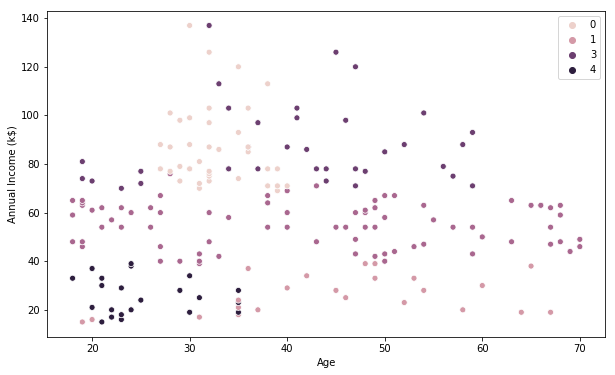
# K-Means visualization on the last pair of 2 features
plt.figure(figsize=(10, 6))
sns.scatterplot(X.iloc[:, 0], X.iloc[:, 2], hue=km.labels_)
plt.show()
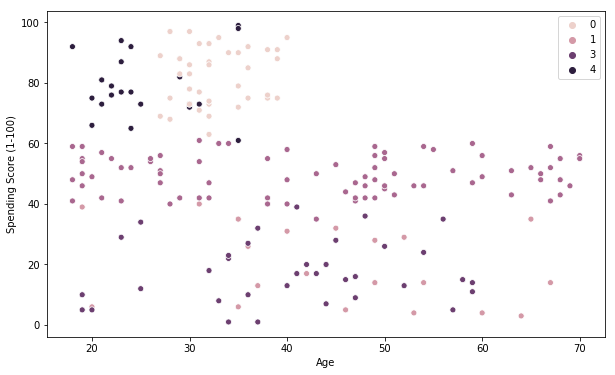
Visualization of the clusters in a 3D scatter plot.
from mpl_toolkits.mplot3d import Axes3D
fig = plt.figure(figsize=(8,8))
ax = Axes3D(fig)
xs = X.iloc[:, 0]
ys = X.iloc[:, 1]
zs = X.iloc[:, 2]
ax.scatter(xs, ys, zs, s=50, alpha=0.6, c=km.labels_)
ax.set_xlabel('Age')
ax.set_ylabel('Annual income')
ax.set_zlabel('Spending score')
plt.show()
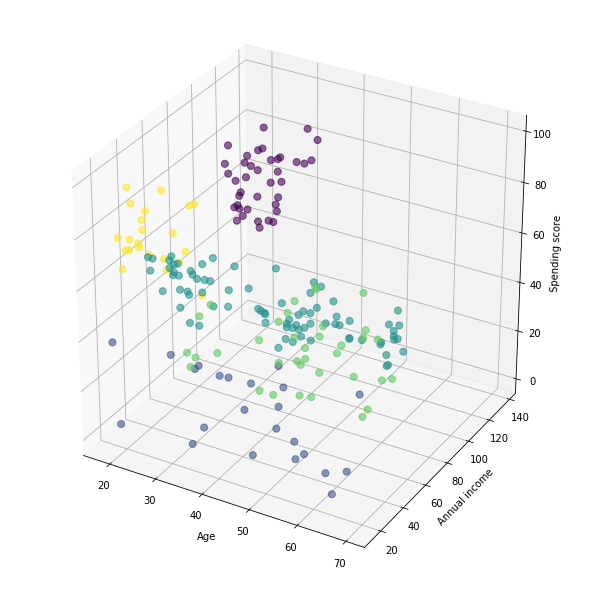
This Clustering Analysis gives us a very clear insight about the different segments of the customers in the Mall. There are clearly 5 segments of Customers based on their Annual Income and Spending Score which are reportedly the best factors/attributes to determine the segments of a customer in a Mall.
Definition of customers profiles corresponding to each clusters
# Profiles of customers
X['label'] = km.labels_
X.label.value_counts()
2 80
0 39
3 36
1 23
4 22
Name: label, dtype: int64
for k in range(5):
print(f'cluster nb : {k}')
print(X[X.label == k].describe().iloc[[0, 1, 3, 7], :-1])
print('\n\n')
cluster nb : 0
Age Annual Income (k$) Spending Score (1-100)
count 39.000000 39.000000 39.000000
mean 32.692308 86.538462 82.128205
min 27.000000 69.000000 63.000000
max 40.000000 137.000000 97.000000
cluster nb : 1
Age Annual Income (k$) Spending Score (1-100)
count 23.000000 23.000000 23.000000
mean 45.217391 26.304348 20.913043
min 19.000000 15.000000 3.000000
max 67.000000 39.000000 40.000000
cluster nb : 2
Age Annual Income (k$) Spending Score (1-100)
count 80.0000 80.0000 80.0000
mean 42.9375 55.0875 49.7125
min 18.0000 39.0000 35.0000
max 70.0000 76.0000 61.0000
cluster nb : 3
Age Annual Income (k$) Spending Score (1-100)
count 36.000000 36.00 36.000000
mean 40.666667 87.75 17.583333
min 19.000000 70.00 1.000000
max 59.000000 137.00 39.000000
cluster nb : 4
Age Annual Income (k$) Spending Score (1-100)
count 22.000000 22.000000 22.000000
mean 25.272727 25.727273 79.363636
min 18.000000 15.000000 61.000000
max 35.000000 39.000000 99.000000
X[X.label == 1].describe().iloc[[0, 1, 3, 7], :-1]
| Age | Annual Income (k$) | Spending Score (1-100) | |
|---|---|---|---|
| count | 23.000000 | 23.000000 | 23.000000 |
| mean | 45.217391 | 26.304348 | 20.913043 |
| min | 19.000000 | 15.000000 | 3.000000 |
| max | 67.000000 | 39.000000 | 40.000000 |
The generated “Clusters of Customers” plot shows the distribution of the 5 clusters. A sensible interpretation for the mall customer segments can be:
- Cluster 1. Customers with medium annual income and medium annual spend
- Cluster 2. Customers with high annual income and high annual spend
- Cluster 3. Customers with low annual income and low annual spend
- Cluster 4. Customers with high annual income but low annual spend
- Cluster 5. Customers low annual income but high annual spend
Having a better understanding of the customers segments, a company could make better and more informed decisions. An example, there are customers with high annual income but low spending score. A more strategic and targeted marketing approach could lift their interest and make them become higher spenders. The focus should also be on the “loyal” customers and maintain their satisfaction.
We have thus seen, how we could arrive at meaningful insights and recommendations by using clustering algorithms to generate customer segments. For the sake of simplicity, the dataset used only 2 variables — income and spend. In a typical business scenario, there could be several variables which could possibly generate much more realistic and business-specific insights.
Credits
- From Udemy’s Machine Learning A-Z course
- Few tips for the dataviz are the idea of kushal1996 and for the final analysis ioannismesionis
- Explanations of the k-means model by towardsdatascience and Vivadata


